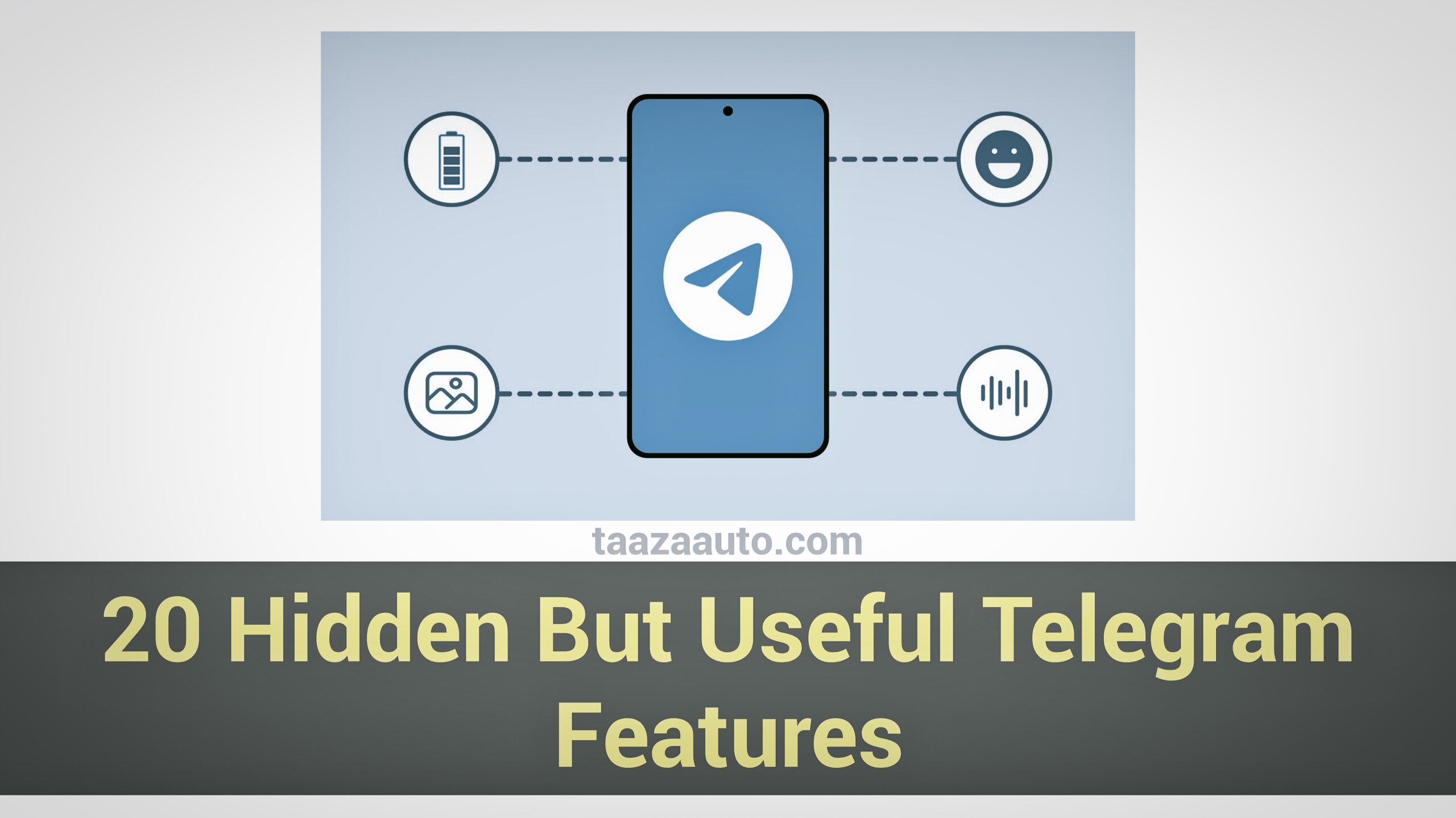Telegram is rightfully considered the leader of the messenger industry, since it is most often the one that adds features that are then copied by competitors. But Pavel Durov’s app has fallen into its own trap – it has such an extensive list of options that many of them remain unknown to most ordinary users (those who do not read the Telegram blog after each update).
In this article, I share non-obvious but useful features of the messenger that make its use even more convenient and efficient.
Formatting text with special characters
The text of the message being sent (both the entire text and its selected parts) can be made bold, italic, strikethrough, and so on – for this, Telegram provides the corresponding options in the context menu (on smartphones, you need to scroll the pop-up window if the option does not fit in the visible area).
But there is a faster way to do this – use Markdown markup, adding opening and closing special characters before and after the text:
- ** bold text ** – two asterisks on both sides of the text;
- __ text in italics __ – two underlines;
- ~~ strikethrough text ~~ – two tildes;
- `Monospaced text` – one backtick;
- “`Monospaced text 👨💻“` – three backticks.
The latter format is of particular interest, as it was created primarily for coders — the messenger recognizes the programming language and highlights the syntax, adding a quick copy button. If necessary, the programming language can be specified manually:
“` python
print(f”Hello, {user}!”)
“`
SEPARATE NOTIFICATION SOUND FOR EACH CHAT
Specific dialogs, group chats, and channels can be assigned their own notification sounds — both preset in Telegram and any others. In practice, this allows you to understand where the message came from by ear — but keep in mind that custom notification sounds are not synchronized between messenger clients for different devices.
💡 Useful: in this same menu you can configure whether the message text should be displayed in notifications from a specific chat – everyone has their own secrets.
Sending messages on timer and/or without sound
If you hold down the send message button in Telegram clients, an additional menu will appear that allows you to deliver the message to the recipient without a voice notification (only a silent notification will appear) or on a specific day and time.
Personal experience suggests that sending by timer sometimes fails and can work with a noticeable delay of several minutes – at least in group chats.
💡 Useful: thanks to sending messages on a timer, Telegram can be used as a reminder app, sending yourself scheduled messages in “Favorites” – the messenger notifies you when the timer goes off.
Caption above media files, not below them
By default, media files attached to a message are displayed above the text. But they can be moved down (for example, to preserve the logic of the narrative and illustrations) – the corresponding option is in the context menu when sending.
💡Useful: On October 31, 2024, an option was added to add media files to already sent messages (previously, you could only edit the text).
Interactive emoticons and animated messages
Telegram has long had a collection of interactive emoticons, which is regularly expanded. These emojis do not just move – when sending one interactive emoticon, a full-screen animation appears on the screen of both the sender and the interlocutor. And if both have a dialogue open, then when one of them clicks on the interactive emoticon, the animation will automatically appear on the screens of both.
The catalog of interactive emoji is quite large and at the time of writing, the article includes at least the following emoticons (in addition to the standard ❤️, 💩, and others):
✅, ✨, 🏴☠️, 👑, 🔝, 🔞, 🤕, 🤥, 🥳, ✨, 👑, 🔝, 🔞, 🤕, 🤥, 🥳, 🎂, 🥶, 🤑, 💐, 👮♂️, 💃, 🕺, ☝️, ✌️, 👅, 🤒, 🤘, 💥, 🥵, 🤭, 💎, 😊, 🐾, 😀, 🖖, 🤦♂️, 😫, 😵💫, 🎊
On May 31, 2024, Telegram added a similar animated message feature that plays similar full-screen animations on the other person’s screen when they open a chat or tap on a message. They can be added via the reactions menu, which is accessed by holding the send button on the message.
Highlight specific text in a message
Unlike most other messengers, in Telegram you can quickly and conveniently select specific text inside a message bubble – just isolate the bubble itself by holding your finger on it, and then select the desired area inside.
Quickly change the recipient of a forwarded message and disable the author’s signature
If you selected the wrong dialog when forwarding a message, you can click on the preview of the message being forwarded and select a different dialog.
In this same menu there is a function to disable the signature of the original author – in this case, messages will be sent not as forwarded from someone, but as their own original messages.
Power saving mode
In Telegram mobile clients, you can set up automatic activation of the power saving mode by specifying the threshold for its activation – for example, when the battery level is 15% or lower.
It is possible to choose which functions will be affected:
- autoplay and looping of videos and “circles”;
- autoplay and loop GIFs in chats and keyboard;
- looping sticker animations and full-screen animations;
- looping emoticon animations in messages, reactions and statuses;
- visual effects and animations that decorate the Telegram interface;
- preload media files while the user is in the chat list;
- background chat refresh when minimizing Telegram.
- Quickly select messages – with two fingers or one
If you need to forward a lot of messages, selecting them one by one will take quite a long time – Telegram has a much faster method.
Silent listening to voice messages
If you bring the phone to your ear while listening to voice messages, the messenger will recognize this gesture and switch playback only to the speaker – the sound will be the same as if you were talking on the phone.
Editing themes and using other people’s templates
In addition to using standard design themes, you can create your own by editing the dialog background by color and pattern, accent colors, and message bubble colors.
Ready-made solutions can be shared with others, and their designs can be used.
The Android client also has an advanced theme editor that lets you change the color of literally every element of the interface – but it’s only for enthusiasts, since even the names of the elements are presented, apparently, as variables from the application’s source code.
I couldn’t find this mode in the iOS client.
Unique theme for each chat
Telegram also allows you to choose one of the pre-made themes, background color and pattern, and the color of the clouds for each chat individually. If desired, you can set your own picture as a background.
All this makes it easier to visually distinguish chats from each other – for example, you can choose a special theme for dialogues with relatives, as well as for work chats.
You can use the theme both for yourself and for your interlocutor, but he will be able to disable it on his side if he wishes.
Monitoring active sessions
This feature allows you to see when and from which devices (as well as client versions and IP addresses) you were logged into Telegram but not logged out – that is, which gadgets have access to your account.
Here you can also remotely log out of your account on specific devices or on all but the current one – an incredibly useful security option.
Changing the order of sticker sets and emoji
By default, Telegram changes the order of sticker packs and emoji packs depending on how often they are used, but you can customize their order manually if you wish.
💡 Useful: in this same menu you can archive sets instead of deleting them – in case you might need them in the future (they can be unarchived).
Marking read chats as unread
You can make a chat that you’ve already read unread – for example, to leave yourself a kind of reminder to enter the chat again.
But keep in mind that in this case the indicator next to the chat becomes gray instead of blue, and is not as visually striking.
Preview dialogues without reading them
This is an alternative feature – the contents of the dialogue can be opened in preview mode, while the interlocutor will not see that you have read his messages, and you will see the standard blue indicator of an unread dialogue next to the chat.
Automatic cache clearing
Telegram caches (saves in a hidden folder on the device) photos, videos and documents, as well as text messages, so that they can be accessed without the Internet. By default, the messenger does this without any restrictions, which is why over time the cache begins to take up a lot of space. But this can be configured by specifying a limit on the amount of space occupied.
You can also configure the amount of time that different types of caches will be stored.
Masked messages and limited viewing
Telegram has a few built-in features for “masking” messages, one of which is the spoiler option for text and photos/videos. It blurs the content until a chat participant clicks on the hiding animation (which reappears if the conversation is closed).
However, when sending media, you can set additional privacy options, such as viewing once and automatically deleting after a specified time (up to a minute).
💡Useful: when your interlocutor tries to take a screenshot, Telegram will send a notification about it to the chat.
Secret chats for maximum privacy
This feature has been in Telegram since the very beginning, but it has not changed with updates and many may have forgotten / not known about it. Its main feature is the principle of operation – secret chats use asymmetric encryption keys, available only on the devices of the interlocutors, so they cannot be read from the outside. This imposes certain restrictions – for example, secret chats are not synchronized between different devices of the interlocutors (if you open a secret chat from a smartphone, it will not appear on the computer).
In such dialogs, by default, the functions of prohibiting the creation of screenshots (with a notification about the attempt to do them) and forwarding messages to other chats are enabled, and there is also an option to automatically delete all messages after some time. But keep in mind that none of this will protect you from taking a picture of the screen with another device or other similar tricks.
Hidden menu for developers
Telegram has a hidden debug menu, mostly unintended for regular users. The lion’s share of the content here is designed to find and get rid of errors, such as problems with cache indexing, notifications, and the like.
But there are also options that readers will find interesting, allowing you to turn on or off ambiguous functions (the purpose of which is not always clear). For example, on compatible devices, you can turn on local transcription of voice messages so that they are not sent to third-party servers. There is a similar setting for message translation.