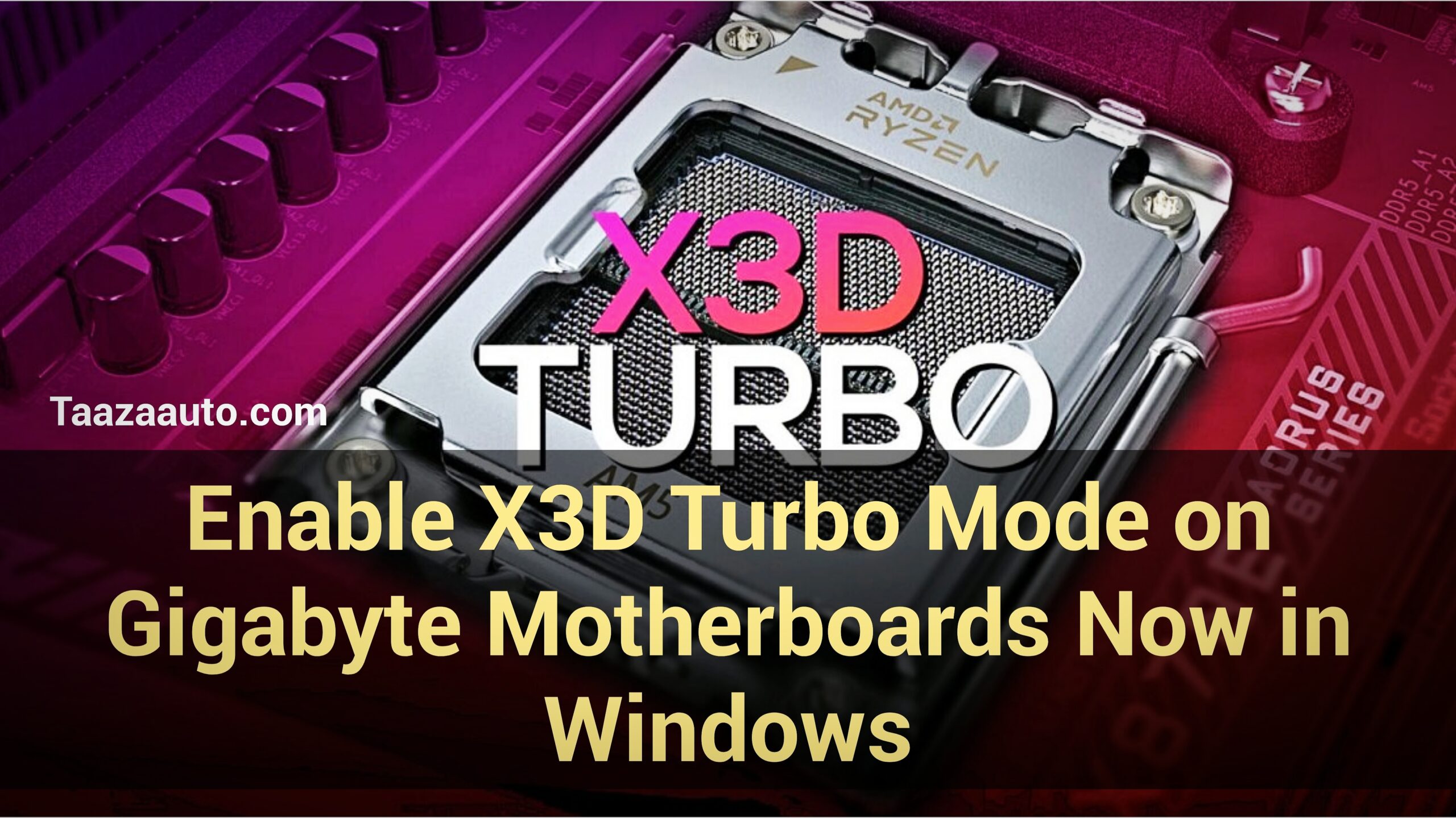Gigabyte has announced an update to its revolutionary X3D Turbo Mode feature, which optimizes gaming performance in personal computers based on the brand’s motherboards. Previously, to turn it on and off, users had to reboot the device each time and then enter the BIOS, but now X3D Turbo Mode can be activated via the AORUS AI SNATCH application in the Windows operating system.
This mode increases gaming performance of AMD Ryzen 9000 processors by 18%
To do this, you need to follow a few simple steps:
✅ update the AORUS AI SNATCH utility to version B24.11.19.01;
✅ in the lower left corner, click on the flag icon (see the figure below), which activates the game performance optimization mode;
✅ Confirm the inclusion by clicking the “OK” button in the dialog box.
It is noted that after this, the system will reboot to activate the mode. X3D Turbo Mode is claimed to provide an 18% performance boost for AMD Ryzen 9000 processors by distributing the load between cores, optimizing bandwidth, and adjusting the hardware power balance. The latest version of AORUS AI SNATCH B24.11.19.01 provides direct compatibility with the latest processors from AMD.